🐳 Day 19 Task: Exploring Docker
Table of contents
No headings in the article.
Hey there, DevOps Engineers! 👋 Today, we're diving into more cool Docker-compose.yml concepts. Let's jump right in! 😃
📁 Docker-Volume: What's the Buzz? 📦
Imagine having a special storage space for your containers. That's what Docker volumes are like! They're like secret storage areas that containers can share. So, when you save things like a database in a volume, it won't disappear when you delete the container. You can even use the same storage spot for different containers and they'll all have the same data! Pretty handy, right? 💾
🔗 Docker Network: Let's Connect! 🌐
Now, imagine making a virtual playground where containers can play together. Docker networks are like that! They're virtual spaces where containers can hang out and chat. This means the containers can talk to each other and to the computer where Docker lives. When a container starts, it gets its own special storage area, but it can't easily share it with others. Docker networks solve this problem, allowing them to share toys (data) and secrets (communication). 📡
📝 Task-1: Let's Multi-task with Multi-Containers! 🔄
Time for some hands-on fun! Create a special file called docker-compose.yml that can start and stop a bunch of containers all at once. Remember to use the magic "docker-compose up -d" spell to start them invisibly. If you want to make more copies of a container, you can use the "docker-compose scale" spell. Keep an eye on your containers with "docker-compose ps" and peek at their secrets with "docker-compose logs". When you're done, say "docker-compose down" to make everything disappear! 🧙♂️
📝 Task-2: Magical Docker Volumes! 📦
Time to share secrets between containers! Think of Docker volumes as enchanted books that different containers can read and write in. Create two or more containers and make them all play nicely with the same volume. Use the spell "docker run --mount" to make this happen. To make sure the secrets are the same in every container, use the "docker exec" spell to cast commands inside them. And when you're done, use "docker volume ls" to see all the volumes, and "docker volume rm" to make them vanish! 🪄
That's it for today's magical Docker journey! 🎩 Remember, volumes and networks are like the wizards of Docker, making things disappear less often and enabling secret conversations between containers. 🧙♀️ Stay tuned for more Docker adventures! Happy coding! 💻🚢
Subscribe to our newsletter
Read articles from Shaban's Blog directly inside your inbox. Subscribe to the newsletter, and don't miss out.